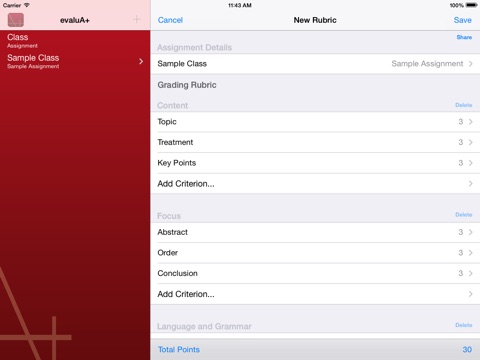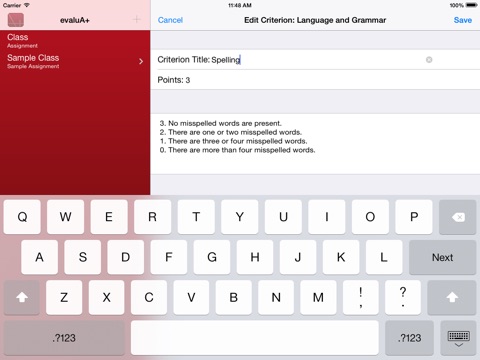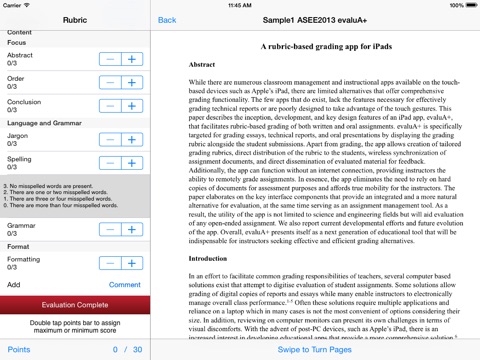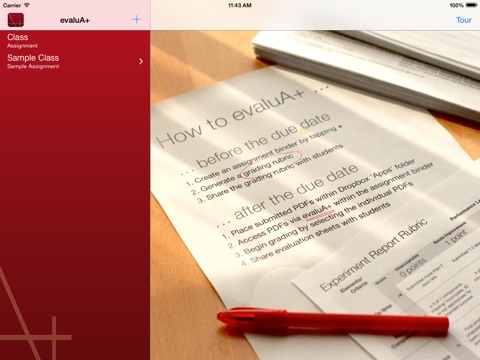
evaluA+ app for iPhone and iPad
Developer: Smitesh Bakrania
First release : 18 Jun 2013
App size: 7.32 Mb
A rubric-based grading app for written and oral assignments. Designed for teachers who wish to digitize their assessment and free themselves from their desks. See it in action at http://youtu.be/8WP5ZMWWIv4.
Use evaluA+ to
1. Generate and share detailed grading rubrics
2. Grade submitted PDF or presentations
3. Share graded rubrics and scores via Dropbox
The current version does not support PDF annotation but does allow commenting in the evaluation output. We are actively working to add annotation feature.
Dropbox tips
Use the Sample Class and Assignment content to navigate file management on Dropbox. Use the Tour video to explore the app. In addition, the following are some general tips.
1. A dedicated Dropbox folder is located at Apps/evaluA+
2. Grading projects are grouped by Class > Assignments
3. Place PDF grading files within "AssignmentName" folder
4. Assignment folder title followed by "A+" contains graded rubrics
Credits
evaluA+ was developed in collaboration with Rowan Engineering students Sean Banger and Joseph La Barck.